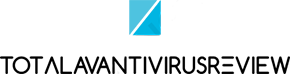In using modern technology and the Internet, a safety net and a plan B are always important. Never rule out the possibility of a cyberattack or virus infection on your system. To ensure that your files and access to your computer as a whole are not affected in any way, consider using anti-virus rescue disks. It is in your best interest to use only the best rescue disks so you have a better chance of recovering your system, in this article we will provide an overview of the best anti-virus rescue disks.
Avast Rescue Disk
Avast rescue disk is beneficial to use for many reasons. First, it is free and you don’t need to install it separately on your computer, it comes with any avast plan (free included). In addition to an avast boot scan, you need to prepare other materials to successfully move your data to the emergency drive, either a blank CD or a USB drive with at least 500 MB of free space on it. To properly perform this process, you will need to:
- Insert one of these items (that you have chosen) into your PC and double-click the Avast icon on your desktop
- After that, the main page of the antivirus will appear in front of you, on the left side find the tab “protection” and go to “Scan for viruses”
- In the same section you will be able to find a link to the rescue disk
- Click on it to select the method of moving the files (CD or USB) and the recording process is activated
- After that, you should restart your computer
Kaspersky Rescue Disk
Kaspersky Anti-Virus is known for the number of products it provides, the Rescue Disk was among them as well. Kaspersky Anti-Virus provides professional services of this tool which in addition has many additional features. At the same time, its use is very simple.
The main features are:
- In the download menu, you can adjust the download modes (full or graphical)
- Scanning is activated by a simple click
- You can make partial scans of individual files and folders, so the scanning speed is faster
- You can easily view or retrieve quarantined documents.
Trend Micro Disaster Recovery Disk
The great thing about Trend Micro is that it takes the complexity out of the process. All you have to do is choose one thing from CD, USB key, or hard drive and the program will quickly provide it to you. The interface of the program is too simple and even primitive because it has no graphical display and no additional tools, but it is still very user-friendly.
The biggest advantage of this program is its ability to detect potential threats. It performed very well in the last test and gave good detection rates. It could not be otherwise, since the antivirus has been in the top three for overall protection for years.
ESET SysRescue Live
SysRescue Live is a very flexible and customizable tool. Not only can it automatically scan all or part of your system, but you can also even define the type of files you want to scan and limit the scan to a specific parameter.
Of course, for inexperienced users, this might sound too complicated or even dangerous, because if not set up correctly, the tool can become useless in detecting and eliminating viruses. But for wise and experienced users, this program will be a great helper which will help multiply your productivity.